
Services
PayForex Cash
Partner with foreign E-Wallets PayForex Cash
- Allow tourists visiting Japan to exchange and withdraw Japanese yen via an E-Wallet from their own country
- Allow cash withdrawals at any time, at locations such as the nearest convenience stores
- Surplus yen can be returned to users’ E-wallets from locations such as convenience stores
With an increasingly diverse range of electronic payment methods such as smartphone apps available, cashless payments are spreading throughout the world.
However, in Japan, there are still many stores that only support cash payments, meaning that people visiting Japan from other countries need to have some cash on hand while enjoying their trip.
With PayForex Cash, users can exchange currency anytime using the smartphone and withdraw cash at locations such as the nearest convenience stores. PayForex Cash works together with foreign E-Wallet providers to allow tourists visiting Japan to easily withdraw cash at any time.
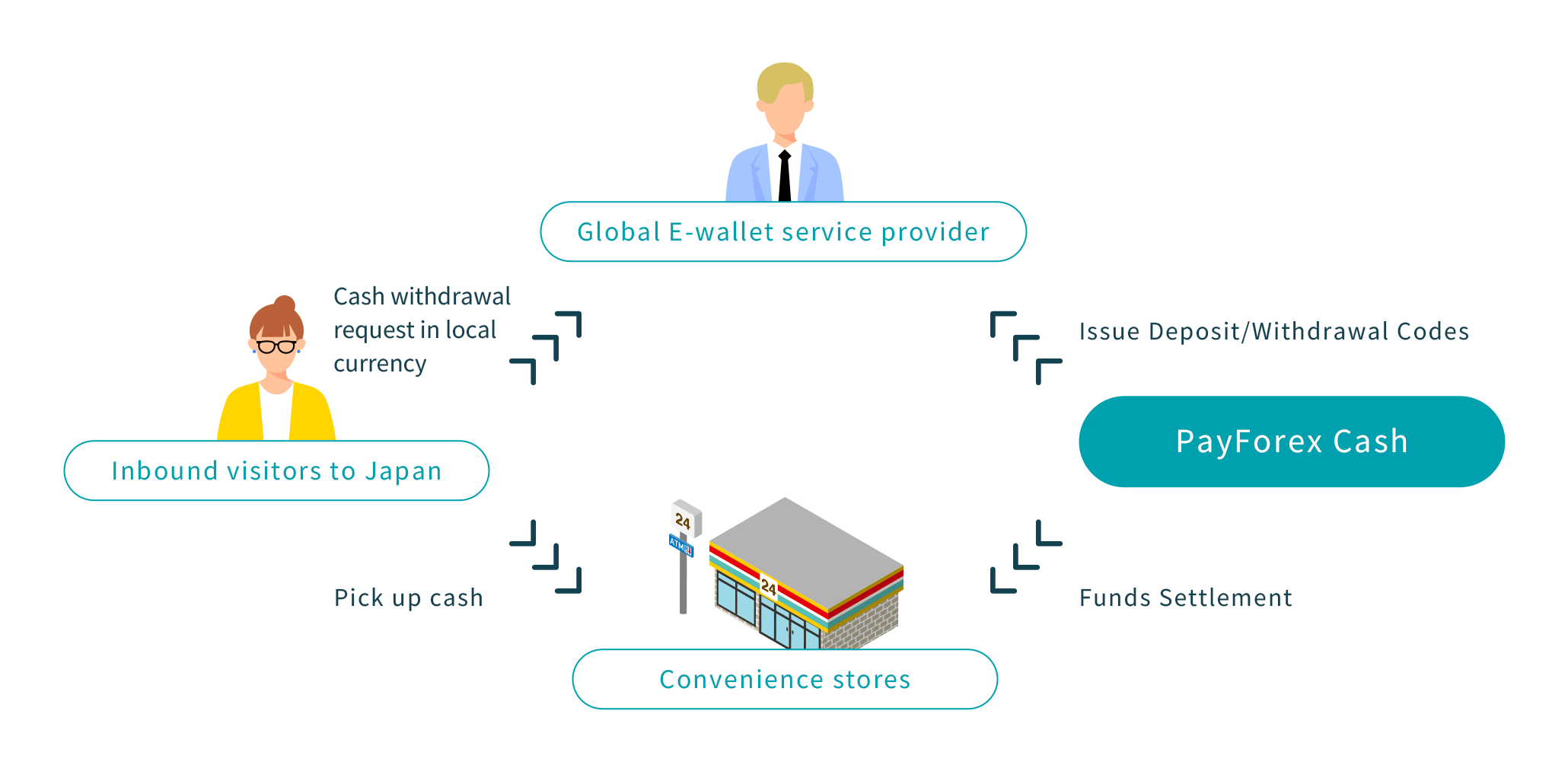
3 Steps How to withdraw cash
Input the code or scan the QR code at the terminal or ATM in convenience store. Take out or give back the cash at cash register or ATM
-
Step 01 Request
Make request on E-Wallet

-
Step 02 Procedure
Input the code at the terminal
in convenience store
-
Step 03 Cash out or cash in
Take out or give back
the cash at cash register
Withdrawals
-
Obtain withdrawal code
With an E-Wallet app on smartphone, the user requests an exchange for Japanese yen and a cash withdrawal. The user receives a withdrawal code number (such as a QR code).
-
Issuance of voucher
Input the withdrawal code number at an access point such as a convenience store multimedia terminal. Then user will receive a voucher.
-
Receive cash
The user takes the voucher to the cash register to receive the amount of cash he/she has instructed. Or the user may receive cash at the ATM.
Deposits
-
Obtain deposit code
With an E-Wallet app on smartphone, the user requests to make a deposit in Japanese yen. The user receives a deposit code number (such as a QR code).
-
Issuance of voucher
Input the deposit code number at an access point such as a convenience store multimedia terminal. Then user will receive a voucher.
-
Deposit cash
When the user takes the voucher to the cash register for deposits, the funds will be automatically converted back to original currency, and it will be deposited to the user’s E-Wallet.